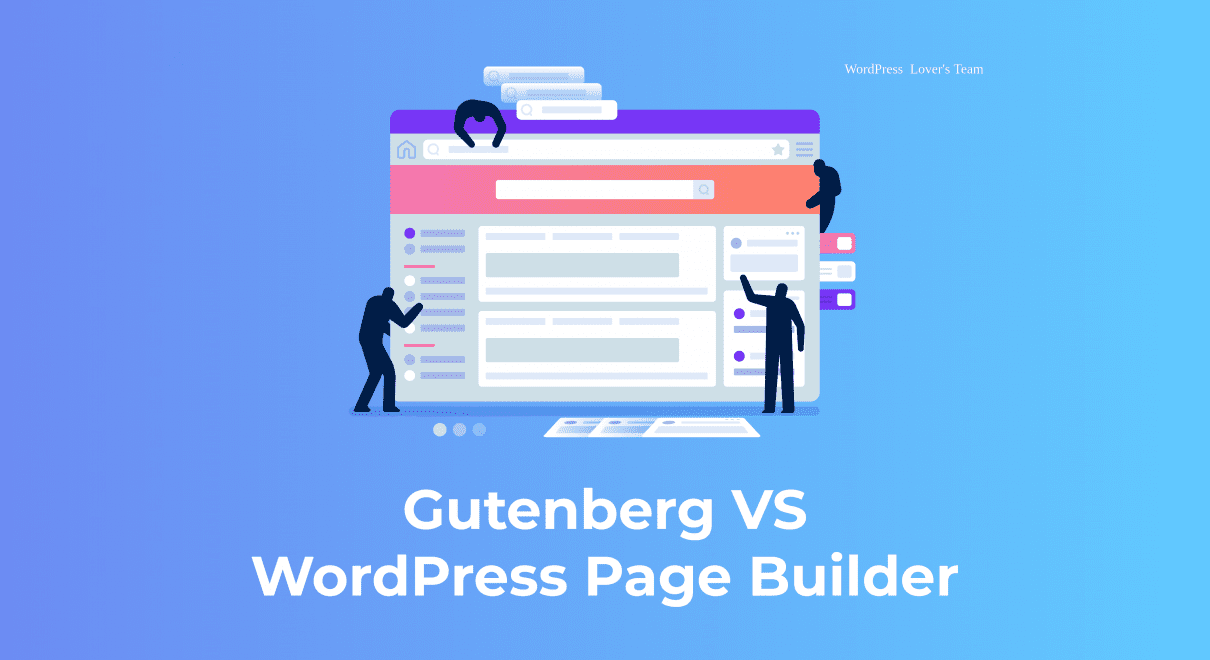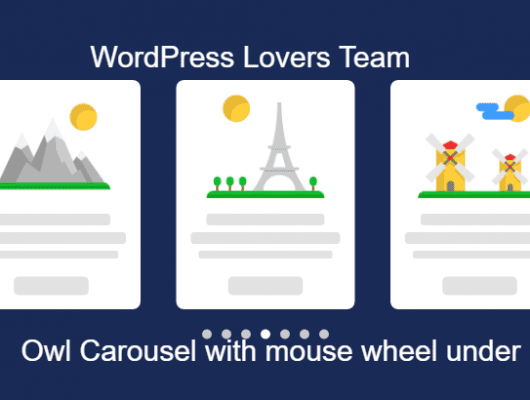With the release of WordPress 5.0, WordPress got a brand new content editor in the form of Gutenberg block editor. It has provided an entirely new philosophy for content creation which led many people to believe Gutenberg is going to replace the drag and drop WordPress page builder plugins.
The new WordPress block editor – Gutenberg is quite powerful and allows you to build beautiful content layouts using the blocks. However, it is no match for the popular WordPress page builders like Visual Composer, Beaver Builder, Elementor, or Divi.
In this article, we will compare the Gutenberg vs WordPress page builders to help you understand their real difference. At the end of the blog, you will have a clear idea that Gutenberg is not going to eliminate the need of the page builders plugin for WordPress website.
Overview – Gutenberg Vs WordPress Page Builder
Gutenberg
Gutenberg is a new default WordPress block editor to arrange the content elements for pages and posts. It allows you to easily add custom content styles and reorder them using drag and drop.
WordPress Page Builders:
WordPress Page Builders are drag and drop designing tools to create a completely custom webpage or website without having to touch any codes. They come with readymade templates and offers more flexibility designing the site.
Major Difference Between Gutenberg and WordPress Page Builder Plugins
Now let’s look at the key differences between Gutenberg and WordPress page builder to get a better understanding.
1) Live Editing and Frontend Editings
The biggest difference between Gutenberg and WordPress Page Builders is the backend and frontend editing.
Gutenberg does not have frontend editing. While the backend editing of Gutenberg works almost similar to frontend editing. But you will have to click on the “Preview” button to see the exact design of your content on the website.
Whereas many page builder supports frontend editing with a real-time preview of the design of your website. This makes the process faster and quicker.
2) Drag and Drop Feature
Both Gutenberg Block Editor and WordPress page builder plugins have drag and drop features.
In Gutenberg, you can add the blocks and drag them in any position as per your need. The same goes for page builders as well. You can add widgets/elements and drag and drop them on any location.
But Gutenberg does not let you adjust the height and width of the blocks or create a complex layout using column and row. While the page builder plugin will let you configure the height and width of each widget/element and even let you create columns and blocks inside another block.
3) Theme Support and Compatibility
Gutenberg uses the inbuilt style of your theme and does not override them. You can use the custom CSS option to customize the appearance of your block. However, the overall look of the page will remain the same as the design of your template.
On the other hand, WordPress page builders don’t rely on the design of any template as you can create layouts that are independent with the theme. This is extremely useful to create custom page layouts.
4) Layout Functionality
Gutenberg block gives you the freedom to create and customize your content layouts. But they are quite limited as you can use only columns, tables, and full-width cover images.
While page builders are more flexible. You can not only add contents layouts but can also change the layout of the whole page including header, footer and sidebar.
5) Blocks and Widgets
Gutenberg comes with an inbuilt set of blocks covering all the commonly used content elements. You can save these blocks and reuse them in other posts or even other WordPress websites.
Page Builders comes advanced blocks, modules and widgets. They offer advanced content elements and can vary based on the page builder you are using on your website.
6) Formatting and Styling Options
The blocks in Gutenberg contains their own styling and formatting options. However, these options are limited. For adding more styling and formatting option, you will have to add your own custom CSS for the block.
On the other hand, page builders offer lots of styling options. You can change background colors of blocks, use gradients, font-icons, select fonts, line height, adjust height and width of elements, apply styles on images, and many more.
7) Addons/plugins
Talking about addons, both Gutenberg and Page Builders shares some great addons/plugins.
With Gutenberg, many developers have created some awesome Gutenberg plugin to increase the functionality of the block editor.
When it comes to page builders, most of the page builders offer an API allowing the plugin developer to build 3rd party addons.
8) Scope
The main objective of adding Gutenberg to WordPress is to offer a modern environment for content creation. It is intended to be used by all the WordPress users including bloggers, writers, photographers, etc.
Page Builders provides drag and drop visual interface to design the entire page or even website. They are intended to be used by corporate offices, agencies, eCommerce store, etc.
With the help of Gutenberg, you can create better content. While a page builder helps you create a better landing page to increase sales, boost subscribers and grow your business.
Can Gutenberg Replace WordPress Page Builder?
In the present context, Gutenberg is just a block content editor to provide a better environment for content creation. So, it is not a replacement for the powerful page builder plugins available for WordPress website.