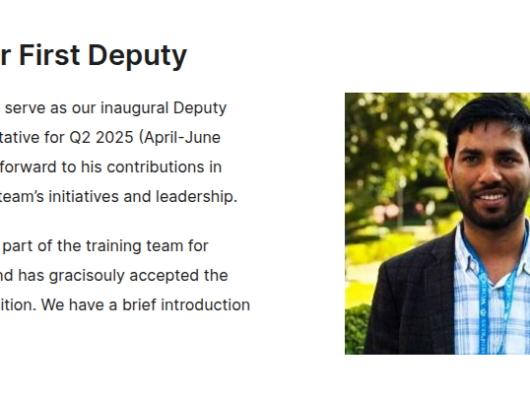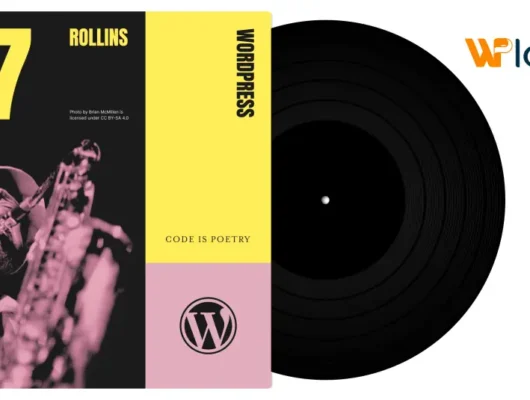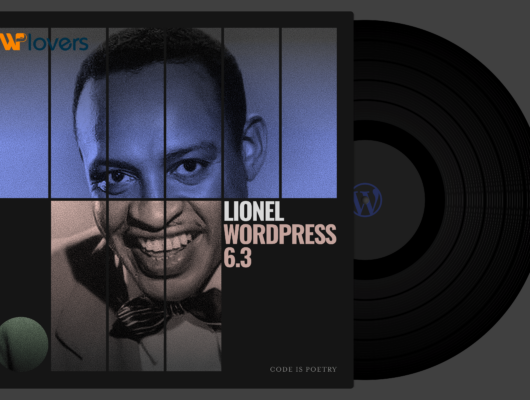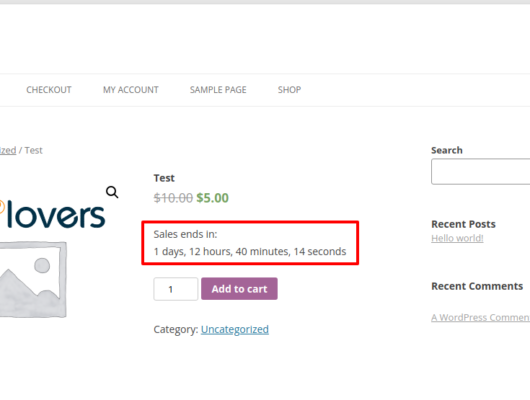A well-organized and well-designed order management system significantly influences a business in general terms, but even more so when it comes to customer satisfaction. Growing a company from scratch isn’t easy and requires time and effort.
It is especially the case when we’re talking about eCommerce, as the market is growing more and more saturated by the minute. Order management is a common hurdle when first starting with online sales, and too many stumble on the way. Receiving and processing orders and tracking the package until it reaches the client is a difficult task for anybody without assistance.
If you believe you can enhance your order management, we recommend doing so right now. The success of an online shop is determined by customer satisfaction. In this day and age, with so much competition in this area, even minor changes can have a significant impact. To help with that, let us recommend the best WooCommerce order management plugins.
1. WooCommerce Order Export – PRO

WooCommerce Order Export – PRO is THE plugin any store owner needs to remain organized. Its main task is data export, but not in the way you’re used to. Every report can be scheduled in advance. You can receive email notifications of said reports, and data can be exported in a convenient CSV format that can be easily read in Google Sheets or Excel.
In addition, the plugin sports a handy number of sophisticated filters that’ll help you export only the data you want, including new orders only. All of the settings can be imported from one shop to another and delivered via an FTP client for your convenience.
Should anything go wrong, you’ll be glad to hear that WooCommerce Order Export does not outsource support; instead, you’ll get support straight from the creators of the plugin.
2. WooCommerce Order Status Manager

With the help of this plugin, you will be able to add new order statuses to your order management process. WooCommerce Order Status Manager also lets you update and delete order statuses based on your store’s particular requirements.
In addition, order management will become seamless, as everything is completely customizable, and you’ll be able to integrate custom order statuses into other actions thought the process.
This way, you’ll always keep your customers informed about the exact status of their order, and they’ll be happier as a consequence. WooCommerce Order Status Manager is currently priced at 49$ when billed annually.
3. Sequential Order Number for WooCommerce

When using WooCommerce to generate order numbers, a random number is assigned, not normally following a numerical sequence. The WooCommerce Sequential Order Number plugin allows you to organize order numbers sequentially or linearly.
If you already own an online store and are looking to add this plugin, you’ll be glad to know there’s also an option to pick a random order to start from. That way, you don’t have to start from scratch. This plugin is free. However, the premium version costs $49 per year.
4. Store Manager for WooCommerce

When you’re selling through many retail channels, the Store Manager for WooCommerce will make order administration a lot easier. It can handle 1000 orders in a single click. It can also help you save time by quickly deleting any incorrect orders or those you generated for testing purposes. It also allows you to simply add or change the data of any order even as it is being fulfilled.
Store Manager for WooCommerce can also be used to import order data and customer information from your business to any third-party system. It also has advanced analytics tools that will assist you in taking proactive steps to boost your company’s chances of success.
5. WooCommerce Order Navigation

It might be difficult to sort through all of the orders to be processed. If you keep track of orders that have already been processed in your thoughts, the likelihood of them getting lost is extremely high.
It is where the WooCommerce Order Navigation plugin comes in handy. With the “Next Order” and “Previous Order” buttons, you can easily stay on track and never waste time looking for the next person in line. Plus, the plugin is both free and easy to use.
6. WooCommerce After The Order

This is a fantastic plugin that will greatly help you with processing orders. WooCommerce After The Order helps you keep track of everything required for efficient order management. Its main purpose is the addition of notes.
They mostly serve as reminders of something that needs to be done before the complete process. It’s very simple to use and offers various options for organizations. Overall, the plugin can significantly reduce mistakes and therefore customer satisfaction and sales metrics.
Final Thoughts
Customer satisfaction is king in the world of retail, and order management plays a big role in making sure it’s top-notch. So, whatever you choose to do, don’t forget to keep an eye on your orders, no matter how busy you may get.
Hopefully, the plugins we recommended today will help you get things in order and better your customer satisfaction and sales metrics.