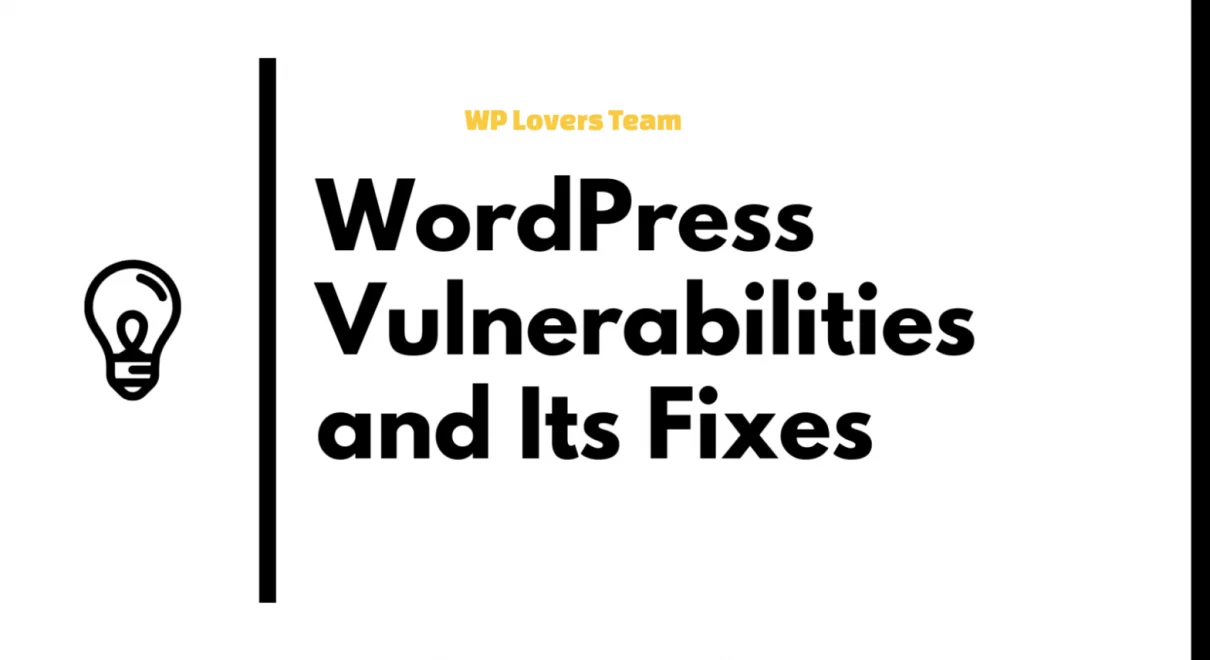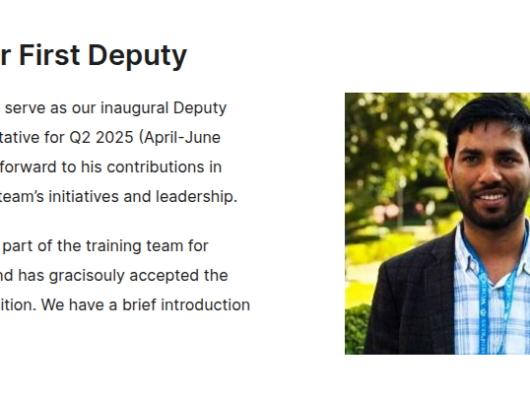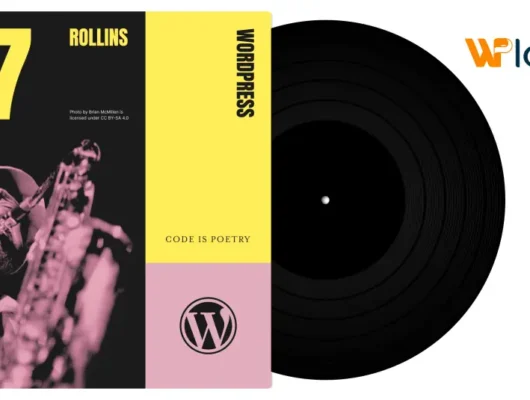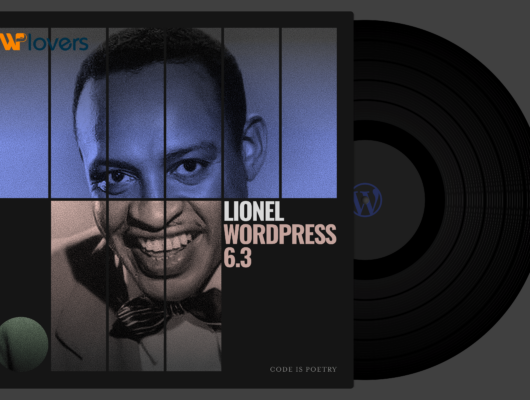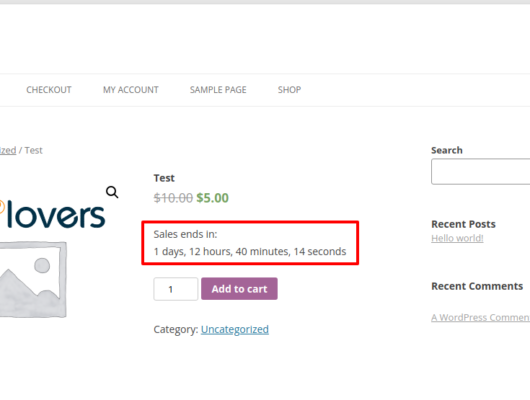One of the biggest horrors a site owner can experience is having their site hacked. This causes delays in the business and exposes information (both yours and your customers’) that can be used for various malicious acts. And even after you regain control of your site, you will lose the trust of affected customers. So being hacked is genuinely horrifying.
With that in mind, it is vital to know WordPress site vulnerabilities. Your knowledge of these vulnerabilities gives you the upper hand. Here are the most common WordPress site vulnerabilities and how you can address them:
Cheap WordPress Hosting
If you opt for your WordPress hosting solely based on hosting, you’re more than likely to encounter a number of WordPress vulnerabilities. This is because cheap hosting are more than likely to be incorrectly set up and not segregated from each other correctly.
This means that sites that have been exploited on one installation could spread to unrelated websites that are hosted on the same server. This issue could also happen if you host several websites for a number of your clients on the same hosting account.
In this case, once again, if anyone of your websites gets compromised, the infection could spread to ALL of the websites in your account. You need to be careful to ensure that you are using a setup such as a VPS, that allows you to create separation between the different hosted websites.
Another problem with cheap hosting is the question of “dodgy neighbours”. Cheap hosting will tend to attract spammy or dodgy clients – these could mean that the actual server where the website is hosted gets blacklisted or spamlisted.
FIX: First and foremost, make sure that you don’t opt for the cheapest hosting that you can find. Instead opt for hosting that makes security a priority. Secondly, if you host websites for your clients, make sure that you compartmentalize the different clients by creating different users for each client.
Weak WordPress Logins and Passwords
The address of the WordPress login is common knowledge and hacking scripts exist whose sole purpose is to brute force common password combinations or try a list of passwords that have leaked from other sites.
This means that if you use a weak password such as admin/admin, or admin/password or other stupidly simple password combinations, you are introducing a serious WordPress vulnerability to your website.
FIX: It is critical that WordPress login passwords use strong passwords, are stored securely and never shared with other installations or platforms. And don’t use “admin” as username, choose something that is harder to guess.
Older versions of WordPress used to create a default user with the username ‘admin’, many hackers assume that people are still using the same username.
If you’re still using admin as the username of the administrator account, make a new account on your WordPress site and transfer the ownership of all posts to the new account. Make sure the role of the new user is an administrator.
Once it is done, you can either delete the user account with the username admin or change its role to subscriber.
Out of Date WordPress Version
Like everything around you, vulnerabilities evolve. To keep up, software developers ensure they stay one step ahead to protect their patrons. WordPress does just that. All the updates that are provided should not be taken for granted because these include improvements not only in functionality but also in security. Don’t make the mistake of not updating your WordPress version. Doing that will expose you to risks you would not want to experience.
SQL Injection
SQL injection refers to a technique used by hackers to infiltrate your site by injecting malicious codes into your site’s SQL statements. It can enable them to access your database, exposing all stored information.
To prevent SQL injection, you should control user input and how this affects your queries. Make sure your codes are written while keeping your database protected.
Cross-Site Scripting (XSS)
Another technique hackers use is cross-site scripting or XSS, which is the injection of malicious scripts, usually through a web application. The lack of user input validation is also the main culprit to this kind of attack. There are many types of XSS attacks, causing varying levels of consequences which range from pure disturbance to a full-scale account takeover.
Knowing this, you should take the validation of user input very seriously. Being too lax in this area exposes you to this threat and a lot more. Implement stricter rules in your programming, and ensure that anything that your users would key in is validated before being accepted.
Low-End Host Provider
Your choice of hosting provider plays an important role not only on your site’s performance but also in other aspects such as your site’s security. Since hosting entails costs, many websites, especially those running on a tight budget, end up availing the services of cheap providers. But, of course, a provider’s costs justify the quality of services it can give its users, so a low-end provider will have to make compromises to operate at low costs. Sometimes, this compromise is on security.
As a responsible site owner, you should always be serious about security. If you are starting with your site, make sure that you weigh your options. Never put security on second priority when you evaluate your shortlist. But if you already have a host running your site, assess if the security level is acceptable, and when it’s not, negotiate for fortifying your site’s security. This may lead to increased costs, but again, security is vital.
Installing Untrusted Plugins of Your WordPress Site
A great thing about WordPress is the abundance of countless plugins that can help your site function to your satisfaction and that of your users. Unfortunately, while there are a lot of plugins that can be trusted, there are also some that are not. Going for untrusted plugins exposes you to risks that can put your site and your users in danger.
It is therefore advisable to only make use of trusted plugins. Make sure to scrutinize a plugin before you install it. Furthermore, ensure that you diligently update your plugins as hackers can even target plugins to gain access to your site.
Theme-related Vulnerabilities
Similar to plugins, there is also a wide range of themes that you can use for your WordPress site. However, themes also carry the same risks, so make sure you use the same scrutiny level when choosing the theme you would implement for your site. It is always best to be a bit of a cynic than to fall victim to hackers’ tricks.
Not Monitoring Your Logs
Your site activities are recorded, allowing you to review what has happened for a specific time. This also gives you the power to detect any strange activity. A lot, however, fail to utilize this power, especially those that have not experienced a hack firsthand.
Fortunately, your site has not been hacked yet but don’t be lax. Make sure to spend the effort in monitoring your logs so that you will be able to foil a possible hack.
Malware Vulnerabilities on your Computer
Finally, the computer for which you administer your site may also pose threats to your WordPress site. This is especially true in the case of malware that may be present on your computer. Protect both your computer and your WordPress site by employing reliable anti-malware tools.
Finding WordPress vulnerabilities through scanning
As we said as part of our list above, if you’re looking for free WordPress themes (or any themes or plugins in general) to install on your WordPress website, it is always recommended to pick them from the official WordPress theme directory because the official directory ensures the security of your WordPress themes.
With that said, some legitimate theme developers and agencies prefer not listing their quality free themes in the official directory because the official directory guidelines restrict them to include many functionalities in their theme.
That means, when it comes to choosing a free WordPress theme, the official WordPress themes directory is not the only show in the town. Having said that, when you’re picking a theme outside the official directory, you need to have an extra dose of responsibility in terms of theme assessment.
Below are a few methods to check the authenticity of your WordPress theme and make sure it is secure from potentially malicious codes and WordPress vulnerabilities.
The following services can all be used to check for WordPress vulnerabilities:
- Geekflare
- Sucuri
- Hacker Target
- Detectify
- WPSEC
- Security Ninja
- Pentest-Tools
- WP Neuron
- Quttera
Finding WordPress vulnerabilities after Installation
You might have already installed many themes on your WordPress website. If that’s the case, how would you check the authenticity of the installed themes? A few methods are listed below.
A number of these plugins have not been updated for the last few years and major versions of WordPress. This means that they are probably abandoned and their results are not reliable. Unless you see a recent version, we would suggest that you opt for using Sucuri or another product from our WordPress security plugins list below.