This article will guide you on how to remove the blog for WordPress so you can display only your custom static pages. WordPress is a very versatile program, allowing you to create different types of sites. Some want ecommerce, some want the basic blog, etc.
Many of those kinds of websites have a blog section, and they benefit greatly from it. Having a blog can do wonders for search engine rankings, especially if you’re willing to go the extra mile and produce high-quality content.
However, you should know that your website doesn’t need to have a blog section, in many cases. You can create a website for your business that doesn’t have a blog. Your portfolio doesn’t need a blog, even your eCommerce website doesn’t need a blog. In general, if you think about a website more in terms of adding pages than posts, you’re in the vicinity of not needing blog features.
What do you get from removing blog features? For one, you get a dashboard with fewer elements. Because the comments are removed, you get fewer things to do. You can host the rest of the website as a static page, and make your website perform better. Above all, however, you’ll simply remove something that you don’t need, which is a design philosophy that leads to a clutter-free environment.
Turn WordPress into a non-blogging, CMS platform by disabling posts, comments, feeds, and other related blogging features.
Remove Blog Features Using the below code in WordPress without plguin. adding the following code to functions.php should at least remove the comments links from the administration menu, the toolbar, and the dashboard:
add_action( 'admin_menu', 'remove_post_admin_menus' );
add_action( 'wp_before_admin_bar_render', 'remove_post_toolbar_menus' );
add_action( 'wp_dashboard_setup', 'remove_post_dashboard_widgets' );
function remove_post_admin_menus() {
remove_menu_page( 'edit.php' );
}
function remove_post_toolbar_menus() {
global $wp_admin_bar;
$wp_admin_bar->remove_menu( 'new-post' );
}
function remove_post_dashboard_widgets() {
global $wp_meta_boxes;
unset($wp_meta_boxes['dashboard']['side']['core']['dashboard_quick_press']);
unset($wp_meta_boxes['dashboard']['normal']['core']['dashboard_recent_comments']);
}



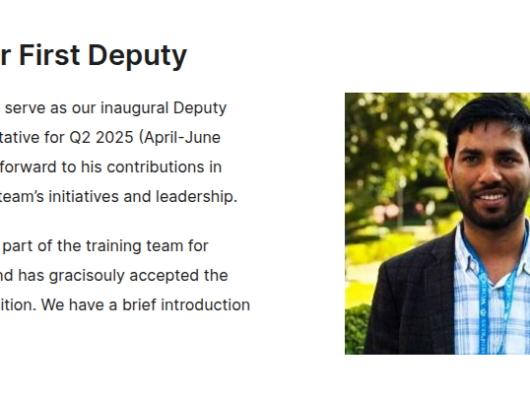
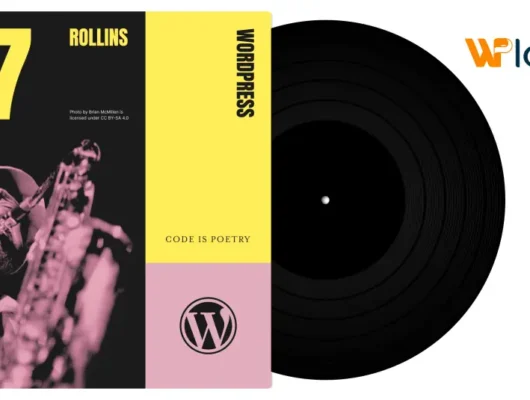
1 Comment