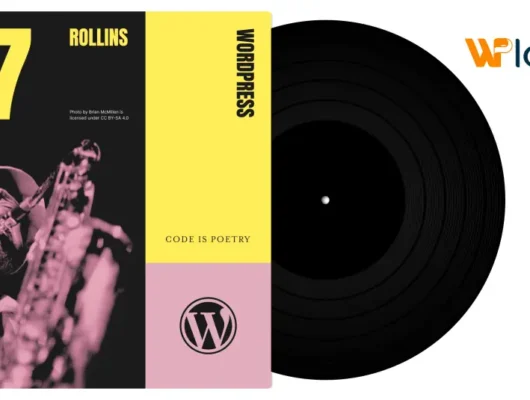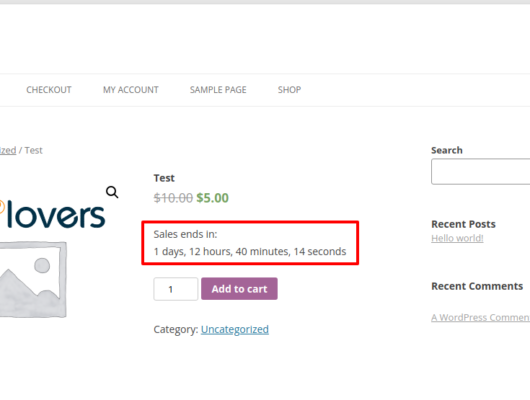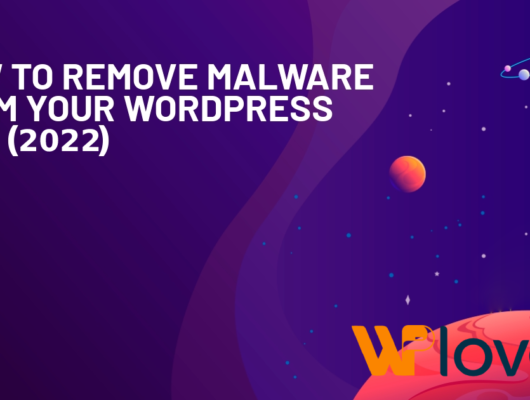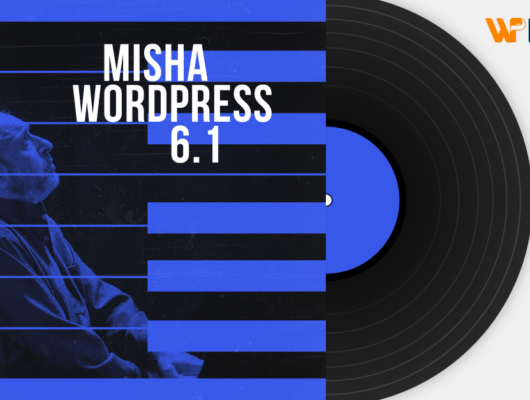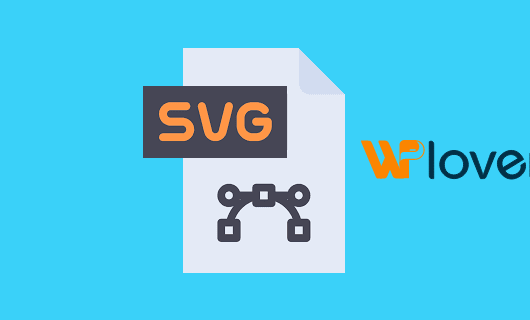In this age of instant gratification, nobody likes to wait. This includes search engines and website visitors. Reducing the TTFB (time to first byte) of your WordPress site is essential to keep it ranking well and ensuring visitors don’t click away. Find out why in this article.
In today’s article, I’ll be going into detail on why TTFB is important, as well as the differences between TTFB and loading time.
I’ll also show you how to diagnose why your speed isn’t up to snuff, and improve TTFB with the help (wink, wink) of our hosting and Hummingbird plugin.
By the end, you’ll have a good idea of what you can do to ensure your viewers (or Google) aren’t impatiently tapping their fingers waiting for your website to load.
So WTH(eck) is TTFB?
Though it sounds like a text acronym, such as TTYL, TY, or TBD — it’s much more than that.

TTFB is a metric that determines when a user’s browser receives the first byte of data from your server.
A web page cannot render for any user until their browser receives that data. In a nutshell, if it’s too slow, your user may click away – thus affecting the UX, and the SEO of your site.
It’s also a way to troubleshoot a slow website by measuring how fast your website starts loading in a certain location, or with a variety of settings.
TTFB is composed of three main parts:
- The time needed to send an HTTP request
- Connection time
- The time needed to get the first byte of a web page

The calculation of TTFB in networking also includes network latency in measuring the length of time it takes for loading.
Many people use this reading as a way to test server speed. This works, but it’s only part of the big picture.
With a CMS (content management system) like WordPress, the server must do all CMS computations necessary to produce content.
The PHP service has to load your MySQL database, retrieve content, do a calculation for the appropriate HTML output, and finally return it to the site’s visitor. Whew!
So, if you have a lagging CMS, those steps can take time and you might get back some pretty awful TTFB results. And that doesn’t always mean your hosting server is sluggish.
Many factors can affect your TTFB. With WordPress, often it’s outdated plugins or old themes that can impact performance.
To Be, or Not to TTFB
The next question you might be asking yourself is: “Is TTFB really that important?”
Well to start with, fast loading times and speed are important for SEO (btw, there’s a difference between load time and TTFB, which I’ll get to next). A quicker website can also increase conversions.
Plus, Google has made some big algorithm changes in the past few years that emphasize speed. So, yes — TTFB is important.
Of course, it’s not the only factor when it comes to making your WordPress website more efficient.
Quality content, design, simplicity, location, and other variables can affect the quality and rank of your site.
But, for usability, SERPs, and to stay ahead of the game, it’s important to be aware of TTFB and to monitor it. And lastly, keep it in good standings.
Get a Load of This
One thing to note about TTFB is that it shouldn’t be confused with load times. As they are two very different things.
As already mentioned, TTFB is when a user’s browser receives the first byte of data from your server.
Load time, on the other hand, is described as how long a specific page took to load in its entirety. That goes for all of the CSS, images, scripts, and any third-party resources.
Of course, this means that load time takes longer than TTFB. After all, there’s a lot more to the process than just the time it takes to connect the first byte of data from a server.
In a sense, TTFB is more “behind the scenes” before you see the big picture.
Having a Good Time (To First Byte)?
Now that we know what TTFB is… the next step is knowing what type of website speed you should be aiming for.
In the latest v5 PageSpeed API, the TTFB has only a pass or fail option. Anything above 600 ms will fail and anything below 600 ms will pass.
There are quite a few ways to test your TTFB time with tools such as Sucuri, GTmetrix, and our very own Hummingbird (which we’ll be discussing in detail soon).
But Whoah! Sloooow Down a Minute…
Say you run a report and, uh-oh, your TTFB is slow…
First, it’s a matter of figuring out the underlying problem of what’s causing it.
There are several factors behind why your TTFB usually isn’t up to par.
The main culprits are:
- The amount of traffic
- Web server configuration
- Dynamic content creation
- Network problems
- Inefficient code on the origin server
- Database design that results in slow queries
- An origin server that has reached its capacity

How To Get Up To Speed
As you can see, there are a variety of reasons why the TTFB might not be up to speed. Some of the reasons you have more control over than others.
One area you DON’T have control over is visitors to your website.
It’s great to have a ton of visitors (yay!). However, that can also lead to servers buckling under pressure and your TTFB takes a hit.
Another example is dynamic content creation. This on the other hand, is a factor that you DO have control over.
WordPress pages are dynamic, and a few things have to occur between the time it receives a request and when it offers a response.
You can look at it like this: static content is quickly handed over, and dynamic content needs to be built by getting php files and interacting with a database before it’s handed over.

This is a lot. It can take thousands of interactions to build just one page. And this process happens every time the page is called by a browser.
And it can be a big contributing factor that grinds TTFB to a halt.
Cache Me If You Can
A great way to fix this is to provide cached versions of your pages.
Website caching is used because it provides a much better experience for your visitors. It does this by saving a static copy of your site, and therefore your site will load much more quickly.
The most efficient way of doing this is choosing a great host and installing a caching plugin.
Humming To a New Tune (Up)
This is where our plugin Hummingbird can help.

Hummingbird provides an efficient page, browser, RSS, full-page and Gravatar caching.
Beyond that, it scans your site for potential speed improvements and helps improve your Google PageSpeed Insights score (and more).
It’s a great tool to analyze the WHY behind your site being slow, and recommendations on how to fix it in a full audit and report.
So, when it comes time for faster TTFB, Hummingbird can tell you exactly where you’re at.
Let’s Take a Quick Look at How You Can Check Your TTFB with Hummingbird
When you activate the plugin, the first thing you’ll want to do is run a test. You can do this in just several clicks and in about a minute.
From the dashboard under Hummingbird, click on Performance Test. From this point, click on New Test.

It takes only a few moments for her to run the test and get you the results.

This test will show you all the areas that can be improved upon, how to do it, and also all of the audits that passed. From this, you get a score out of 100. With this run, my site scored a 96. Not too bad.
Our concern today is TTFB results, so let’s check that out.
After running the test, click on Audits.
From there you’ll see all of the audits. Just scroll down until you see the TTFB audit.
It gives a dropdown to show you any detailed information in an overview, what the score is, and if you need to improve.

As you can see, our TTFB scored 100 and took 540 ms.
Nice!
With a 5-star rating and over 100,000 downloads, Hummingbird is completely free. However, if you’re really serious about optimizing your site, there’s also Hummingbird Pro which comes with a WPMU DEV membership.
Also, this plugin works great with our other performance plugin Smush.

Smush optimizes your images by turning on lazy load, resizing, compressing, and improving your Google Page Speed — which helps with TTFB.
With Smush Pro, you can also decrease TTFB with its Content Delivery Network (CDN).
That means, if you have a WordPress site that’s serving visitors in many places across the globe, this can reduce your TTFB significantly.
Turn On, Tune (Plugin), Drop Out
Something else to keep in mind is to drop old outdated plugins and update essential ones.
The quality of your plugins can significantly impact your TTFB (Hummingbird will let you know about them). They can cause your WordPress site to become slow.
Also, unnecessary plugins can be canned. If they’re not necessary for your site, just get rid of them.
Get The Most Out Of Your Host
Last but not least, a great way to reduce TTFB is by choosing an excellent WordPress host.
By using a faster host, you can see a 20% decrease (or more) in TTFB globally, and a 32% decrease in TTFB across the United States and Canada.
Also, to ensure that you have the latest version of PHP, good hosting is important.
Combining a fast host with a well developed WordPress site can drastically improve your TTFB score.
This is another area we can help with our own WMPU DEV hosting. You see, with us there’s no shared hosting and no shared IPs. This keeps your site completely isolated and separated from any other sites.
It also includes object caching by default. Our hosting is optimized for WordPress and blazing fast, which is exactly what helps lower your – you guessed it — TTFB.
Plus, if you weren’t already aware, we’ve officially labeled April #HostingMonth, and to celebrate we’re giving away a cool $10K WPMU DEV credit!
Subscribe to our blog using the form below this article (you can’t miss it!) to automatically get yourself in the draw – and check out our announcement post for more about our giveaways.
We’re also offering new members 3-month FREE WPMU DEV trials. Giving you a plethora of time to test out our hosting, and everything else a membership has to offer if you’re not signed up yet.
*Unlock your 3 month free trial coupon here.
TTFB (Time To Finish Blog)
With all that I’ve gone over in this post, you can see that when it comes to achieving a faster website, there are quite a few solutions, including:
- Effective caching
- Keeping your PHP up to date
- Choosing a great hosting provider
- And more!
All of these help with improving (and keeping) and good TTFB score and scoring big with rankings — and visitors. Plus, it’s fairly simple to get TTFB in a good range with all of the tools provided here.
TTFB isn’t the only factor for SEO and won’t alone earn you a top spot on the SERPs, but slower speeds will prevent you from ranking higher. So, optimizing your site for peak performance is always a win.
I won’t keep you waiting any longer. Go for it and get your site’s TTFB up to speed.
TTYL.