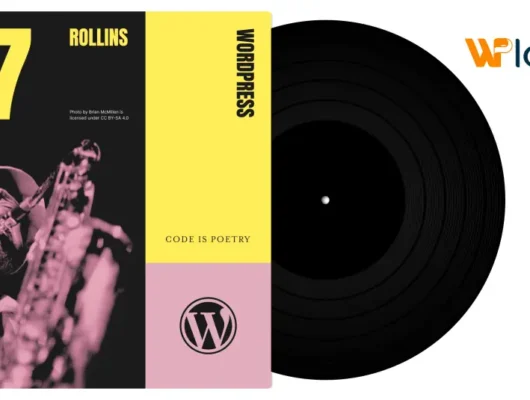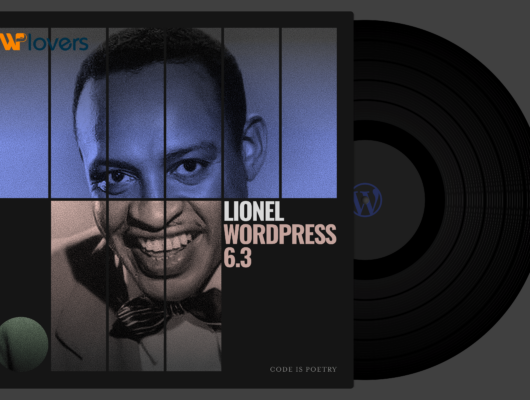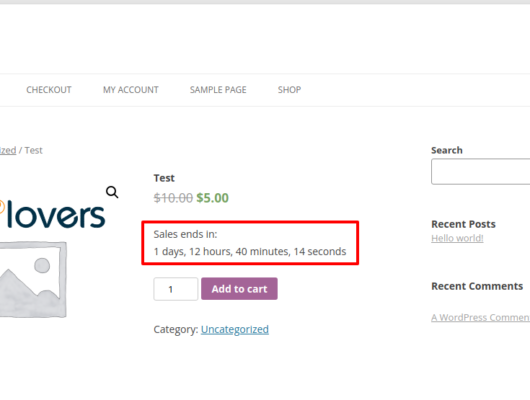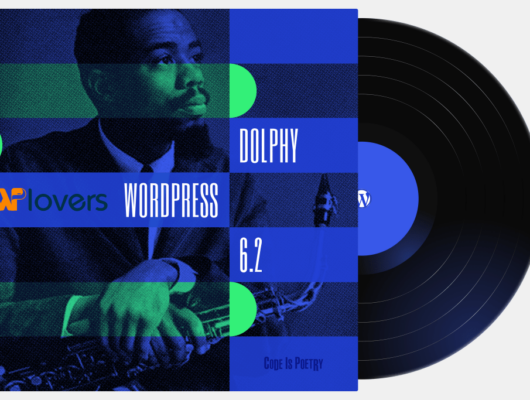The first step you need to take to start playing with WordPress plugins is to get yourself a domain for your website. Although WordPress is a great site builder, you will probably still want to register a domain through a traditional registrar like 101domain before getting started. Once you have your domain, you’re ready to begin.
As you can already tell, the world of WordPress plugins is huge and overwhelming. But fear not, there are lots of good options for WordPress plugins that will ensure your website is engaging and fun to use.
Always keep in mind: reduce, reduce, reduce. Never have too many plugins. The fewer the plugins, the less chance of running into issues, after all. So, decide what you really need and delete the rest.
Opt to install multifunctional plugins, thus reducing the total number of plugins you use when they have more than one feature that you need.
Make sure to install a security plugin, too! They not only help you catch and isolate issues before they break your website, but they also nip problems in the bud, preventing any further damage.
Other than that, there are a plethora of different categories of WordPress plugins fall into.
Now, get ready, because if you were not already overwhelmed, just wait until you see what I have in store. Here are some plugins that cover a range of different aspects:
Here are a few examples of useful plugins:
- Login Lockdown. Add a layer of protection to your WordPress site by limiting the number of login attempts from each IP address to avoid brute force attacks.
- Gravity Forms. Access more advanced functionality for the forms on your site. A premium plugin where you pay to get more, and since it’s part of driving conversions on your site, it’s probably worth the investment.
- WooCommerce. You don’t want to build your eCommerce solution; luckily, you don’t have to. A perfect example of when to use a plugin. This one is so good that Automattic (the WordPress owner) bought it.
- Advanced Custom Fields. Easy way to make your WordPress site more customizable from the admin panel. A real favorite.
- CPT UI. Neat plugin for adding your custom post types to your project.
- Security (as we mentioned)
- SEO—boosting your website’s ranking in search engines
- Performance—tweaking and speeding up your website
- Webpage building—so you do not have to resort to complex coding and design; you will not feel restrained by the limits of the regular WordPress editor
- Social media—boosting your website’s visibility on social media, getting you more shares and likes, or even allowing you to display your own social media content on your website
- Photo gallery—the regular WordPress software only includes a basic gallery functionality, and it is pretty limited. This is a great option for those wanting to display a large number of images on their website.
- Contact form—disregarding whatever type of website you have created, you are probably going to want a contact form. Contact form plugins are great for allowing more than just basic functionality, helping you register users and accept payments (among other important functions.)
- eCommerce—depending on what you plan to sell, these are great for building your website’s online store. To note, WordPress is by far the most popular way to build an eCommerce store!
- Image compression—these speed up your website by reducing the file size of the images you display
- Customer relationship management (CRM)—helping you understand your customers; this is pretty important for pretty much any and every business, and outside of WordPress, CRM programs can be expensive.
- Learning Management System (LMS)—helping you create and monetize your own courses (the eCourse industry has exploded in recent years!)
- Directory—to keep everything organized and searchable, these are great for creating a directory of businesses in a particular geographic area or industry
- Forum—for a discussion board on your website
- Donation—great for any non-profit website, anyone looking to accept donations, or for running entire fundraising campaigns
- Real estate—for those selling houses, renting apartments, or any other real estate endeavors
- Membership—allows you to manage members and what content is available to different types of members
- Quiz—allows you to create different kinds of quizzes and surveys to get the answers you want and need
- PDF—for when you need to display embedded PDFs or documents on your website
- Age verification—if you need to comply with certain legal restrictions and regulations, these can help prevent underage users from viewing your website
- Project management—allows you to manage your business’s projects
- Download manager—allows certain users to download files at your website with restrictions against the general masses, giving you a bit more control
- Backup—keeps your website’s data safe and secure if your website hosting does not offer automatic backups
- Q&A—if you are looking to have a bit more fun, these are good options
- Lead generation—allows you to build an email list
- Advertising—allows you to insert and manage advertisements on your website, saving you time and giving your website greater functionality
- Code—allows you to better add code snippets to your website, making life all the more easier for you!
- Columns and table—allows you to display your content in a table or grid
- Transactional email—helping you to safely and effectively send your transactional emails when a user registers, requests a new password, etc., etc., etc.
- Affiliate marketing—allows you to monetize your website
- Comment—giving you extra functionality, allowing you to stay engaged with your comments section
- Spam—stops spammers in their tracks
- Slider—used to showcase and make your website’s content stand out, they are effective for things like product tours or photo galleries
All these represent the typical power-ups you value WordPress for as a CMS. Others include integrations with analytics software, social media buttons, custom post types, SEO support plugins, etc.
If you are a complete novice at all things code-related, you might need to extend your use of plugins a bit further, but otherwise, the following chapter outlines cases when you should avoid using plugins.