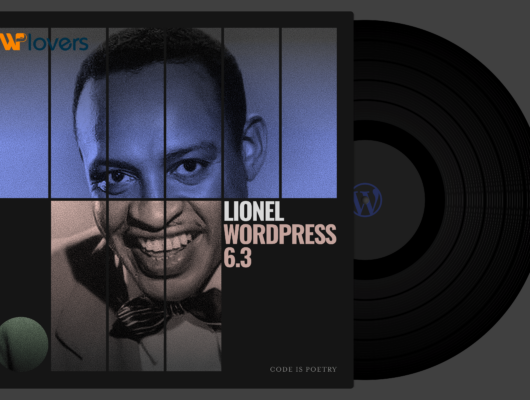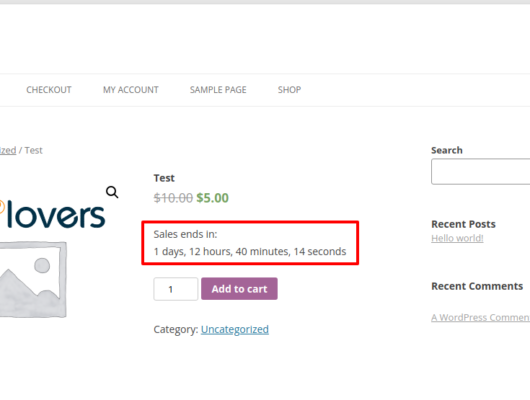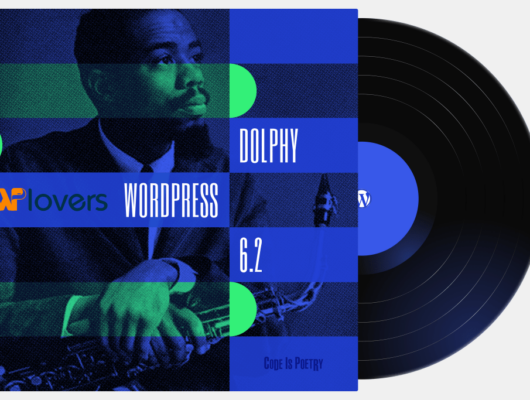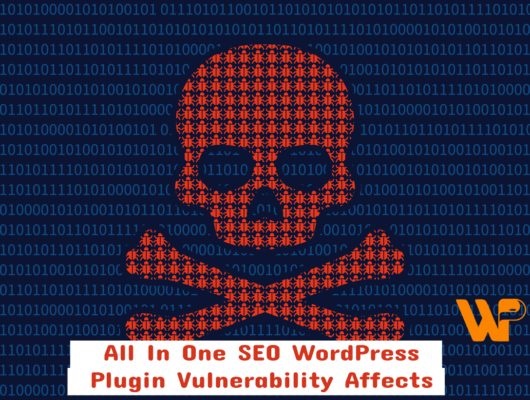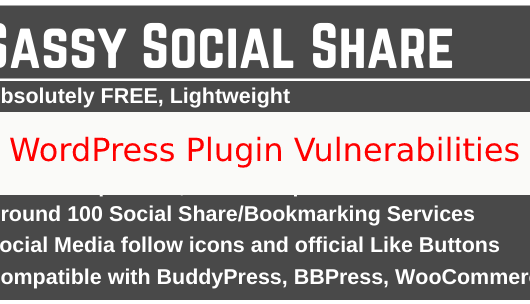A few top-notch WordPress security solutions we normally recommend
Improving website security is crucial to protect your website from various online threats, safeguard user data, and maintain the trust of your visitors. Here are some essential ways to enhance your website security:
- Keep software up to date: Regularly update your website’s software, including the content management system (CMS), plugins, themes, and other applications. Updates often include security patches that address vulnerabilities.
- Strong and unique passwords: Enforce strong password policies for all user accounts, including administrators, and encourage the use of password managers. Avoid default or easily guessable passwords. Two-factor authentication (2FA) adds an extra layer of security by requiring a second verification step.
- Secure hosting and server: Choose a reputable hosting provider that emphasizes security measures such as firewalls, intrusion detection systems, and regular backups. Ensure that your server software, such as the operating system and web server, is properly configured and updated.
- Secure Sockets Layer (SSL) certificate: Install an SSL certificate to enable HTTPS encryption, which secures data transmission between your website and users’ browsers. This protects sensitive information, such as login credentials and payment details, from interception.
- Regular backups: Perform regular backups of your website and its database. Store backups in a secure location, separate from the web server. Regular backups allow you to restore your website in case of data loss or a security incident.
- Web application firewall (WAF): Implement a WAF to filter out malicious traffic and protect against common web attacks, such as SQL injection, cross-site scripting (XSS), and brute-force attacks. A WAF can be a hardware appliance, software solution, or a cloud-based service.
- Limit user privileges: Grant user privileges on a need-to-know basis. Restrict administrative access to trusted individuals and assign appropriate roles and permissions to reduce the risk of unauthorized access or accidental misuse.
- Secure coding practices: Follow secure coding guidelines and best practices when developing your website. Avoid common vulnerabilities, such as input validation flaws, insecure direct object references, and cross-site scripting (XSS) vulnerabilities.
- Regular security audits: Conduct regular security audits or vulnerability scans to identify and address any weaknesses or vulnerabilities in your website’s infrastructure, code, or configuration.
- Educate users and staff: Provide training and awareness programs for website users and staff members. Teach them about common security risks, such as phishing attacks, and how to recognize and respond to them appropriately.
- Monitor and respond to security incidents: Set up security monitoring tools and processes to detect and respond to security incidents promptly. Implement intrusion detection and prevention systems (IDS/IPS) and log analysis to identify potential threats or suspicious activities.
- Privacy policy and data protection: Create a comprehensive privacy policy that outlines how you handle user data and ensure compliance with applicable data protection regulations, such as the General Data Protection Regulation (GDPR).
- Remember that no security measure is foolproof, but by implementing these essential practices, you can significantly enhance your website’s security posture and reduce the risk of security breaches.
Remember that no security measure is foolproof, but by implementing these essential practices, you can significantly enhance your website’s security posture and reduce the risk of security breaches.
Feel free to comment about the above things.