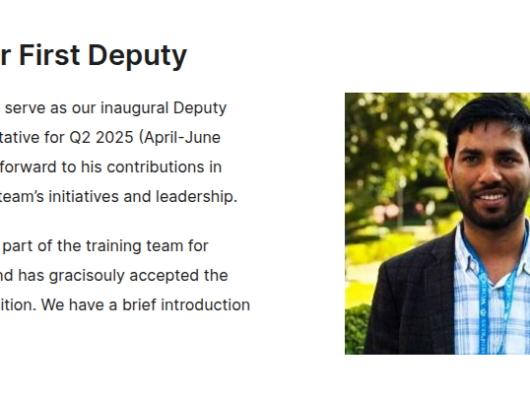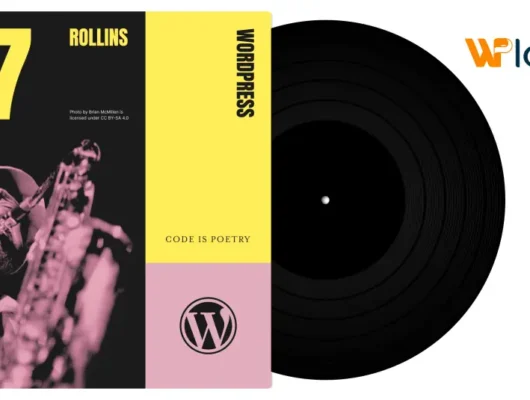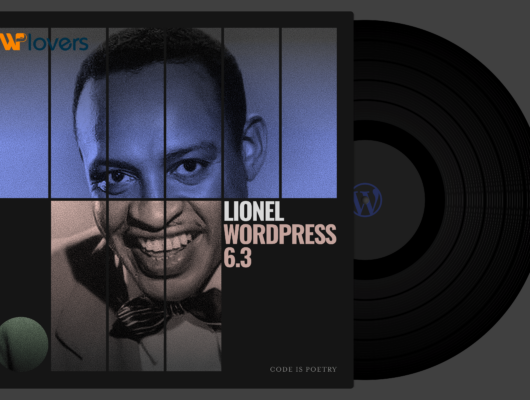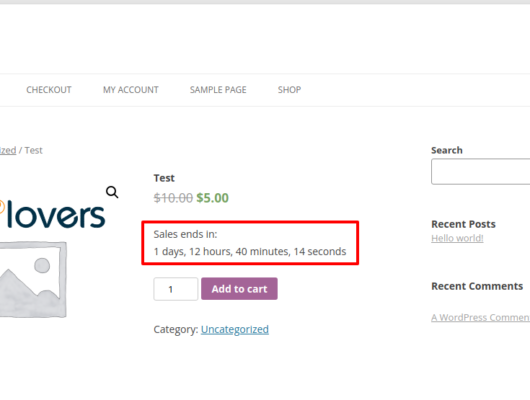WordPress is the most popular content management system (CMS), with 43.2% of all websites running on its software. Unfortunately, its popularity attracts all sorts of cybercriminals who exploit the platform’s security vulnerabilities.
This doesn’t mean that WordPress has a terrible security system – security breaches can also happen due to the users’ lack of security awareness. Therefore, it’s best to apply precautionary security measures before your website becomes a hacker target.
We will discuss some methods to improve WordPress security and protect your site from various cyberattacks. The article will include best practices and tips – with or without WordPress plugins. Some methods are also applicable to other platforms than WordPress.
Don’t Launch Your Site Without SSL Site Security
1. Keep your site up to date.
2. Use secure wp-admin login credentials.
3. Set up a safelist and blocklist for the admin page.
4. Use a trusted WordPress theme.
5. Install an SSL certificate for a secure data transfer.
6. Remove unused WordPress themes and plugins.
7. Enable two-factor authentication.
8. Create backups regularly.
9. Limit the number of failed login attempts.
10. Change your WordPress login page URL.
11. Automatically log out idle users.
12. Monitor user activity.
13. Regularly scan your site for malware.
14. Disable the PHP error reporting feature.
15. Migrate to a more secure web host.
16. Disable file editing.
17. Use .htaccess to disable PHP file execution and protect the wp-config.php file.
18. Change the default WordPress database prefix.
19. Disable the XML-RPC feature.
20. Hide your WordPress version.
21. Block hotlinking from other websites.
22. Manage file and folder permissions.
Why WordPress Security Matters
In the first half of 2021, there were more than 86 billion password attack attempts blocked, and it is estimated that there are an average of 30,000 new websites hacked every day.
Hackers and various types of malware are relentless in their attempts to gain access to websites and their sensitive data.
Even beginners can—and should—take these steps to protect their WordPress sites against cyberattacks.