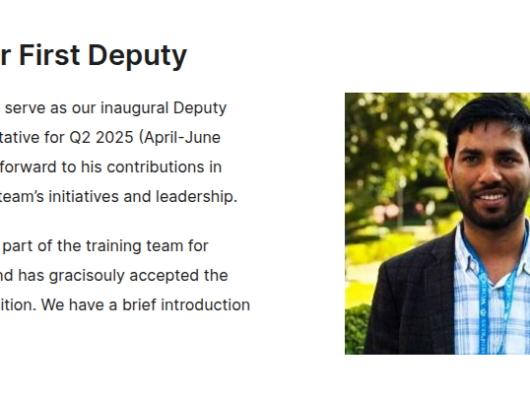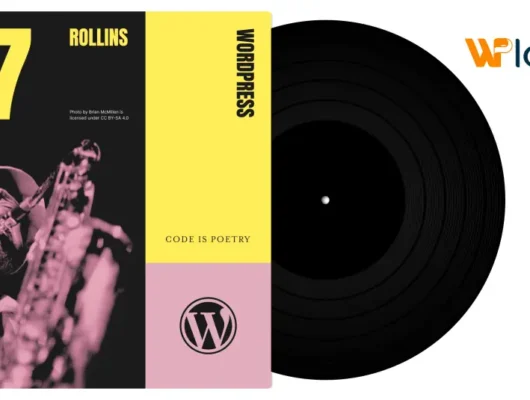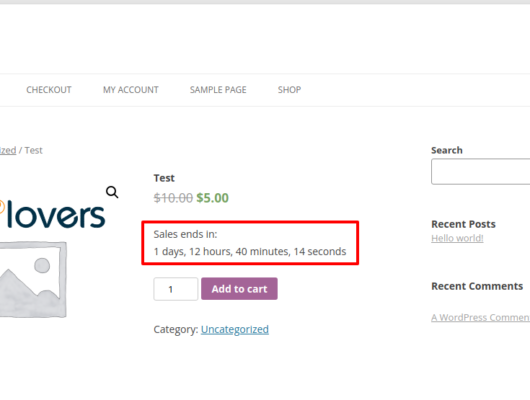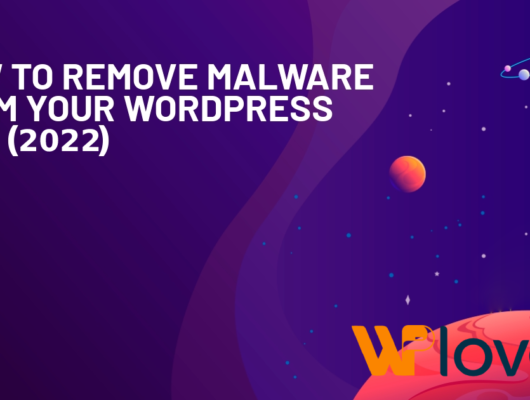With the evolution of content marketing, blogging becomes the most popular activity. As per the research, There are over 2 million blog posts published in a day. A big number! It proves that everyone is doing it like crazy. But to become a successful blogger, only writing the content is not enough. You have to make it more effective in different ways. As a blogger, you have to be updated with the latest trends, follow other bloggers, make your content SEO friendly, and much more. Firefox is the most popular and secure browser of all. To make your blogging more productive, we have listed out the 10 best Firefox add ons that will become useful for bloggers.
Let’s start!
1. Pocket app

While browsing on any website, if we found any useful content, then we usually do bookmark that content. It will create a long list in your browser bookmark tab. Isn’t it?
Now you can do it more easily with the Pocket app. It is a This is a pre-included add-on in Mozilla Firefox. The users can save and retrieve documents and videos from websites. You can save interesting content with just one click. You can easily sync your reading lists across all your computers and mobile phone.
The biggest advantage of that is you can read the content without an internet connection. If you don’t like more images and ads while reading then you can enable “Text View mode” to view the content in a more consumable way.
2. Update Scanner

You can get easily updated information about headlines, summaries, update notices, and links back to articles on your favorite website’s page with the help of RSS feed. But what if your website does not have an RSS feed?
You can now get the updates easily adding, an Update Scanner add-on in the Firefox browser. It monitors web pages for updates. The add-on is useful for websites that don’t provide Atom or RSS feeds. It provides various features like, you can select how often each site will be scan, changes to pages are getting highlighted automatically, minor changes ignored, etc.
3. FireShot

Do you look for an easy way of taking a screenshot? Try FireShot add-on now. It is a very useful tool to capture and annotate web pages. You can create screenshots of entire webpages quickly and easily.
After taking a screenshot, You can do the required changes in it. You can upload it to major photo-sharing services like Picasa, Flickr, ImageShack, etc. Also, you can save the image to disk, copy it to the clipboard, export into OneNote, as well as e-mail it.
4. Pearltrees

Want a place where you can organize everything you want? PearlTress is a useful add-on for that. It is a free service that lets you organize everything you want. You can save web pages, files, photos, or notes and organize as per your requirements.
The account is accessible from anywhere at any time, and that allows sharing anything from your favorite devices. You can find different collections and relate to your interests and subscribe to their updates. It can allow sharing your pearls on social networking sites and much more.
5. Web Developer

Web Developer is the most useful add-on for web developers. It will add various web development related tools to your browser. The tool allows you to view source code, display the order of div elements inside a page, as well as CSS classes and ids.
It also disables all styles, modifies cookies, and more. To determine breakpoints for responsive design, You can use it to display the size of your browser window. It will make your development workflow faster. No matter, if you want to check alt tags, missing images, or image dimensions, this add-on is the perfect choice for you.
Related Read: 15+ Effective Writing Tips for Beginner Bloggers
6. Clippings

Clipping add-on allows you to save selected text from webpage or email. If you need some texts for frequent times, then you can save it in a small clip and recall that clip every time when you needed. You can save the source from where the text was taken. It allows applying colors to your clippings so you can easily find out the important ones.
You can assign a shortcut key to every clipping so you can easily retrieve it. Clipping add-on supports various languages like English, French, German, and Portuguese. You can easily import-export and synchronize clippings.
7. Evernote Web Clipper

Do you ever find and interesting information on the web and can’t save it for further use? Don’t worry! Evernote Web Clipper is there for you. It will help you to collect information, ideas, things you discover on the web. The tool is very helpful for research, blog post ideas, and manage everything in one place.
Whenever you find useful things on the web, you can send that directly into your Evernote account at the click of a button. You can share the clipping with your friends and post your clips to Twitter, Facebook. It allows setting reminders for clipped notes.
8. LastPass Password Manager

We need to deal with various websites every day. We need to remember dozens of different user names and passwords. In this situation, the LastPass Password Manager is the best add-on for you. It will save your passwords and gives you secure access from every device use, whether it is computer and mobile.
Once you add this add-on on your browser, You can save every new password in your LastPass account when every time you create a new account on any website.
9. Text MultiCopy

Text MultiCopy is the handy add-on when you require to save data from multiple locations. You have to select the text and save it to the clipboard. The add-on is multiprocess compatible. It will work on any site or local files opened by the browser. If you have restarted your computer or browser in between the text copy process, the saved data remain the same.
You can choose the text divider. There are various options available for different functionalities like, add source URL, choose how the source URLs are wrap, start & end, to add source title, to add date & time, plus new custom copy. It will remove duplicate texts. You can export all data as a file.
10. Print Edit WE

Sometimes you are browsing on websites and find some useful data, but don’t know how to keep it for future reference? Add Print Edit WE add-on in your browser. It will allow editing the webpage content before you apply it to save or print. There are additional options like shading the background for selection boxes and snapping the box to the web page edge. You can save the webpage as the HTML or PDF file.
You can edit the webpage as per your requirements like elements on the web page can be formatted, hidden, or deleted, and text can be edit or insert. The unwanted content, such as adverts and sidebars, can easily be removed with the help of an editor.
Conclusion
These are some helpful Firefox add-ons for bloggers. Let us know which one you find the most useful for your blog. If you know any other add-on, then let us know in the comment section below.
All the best!