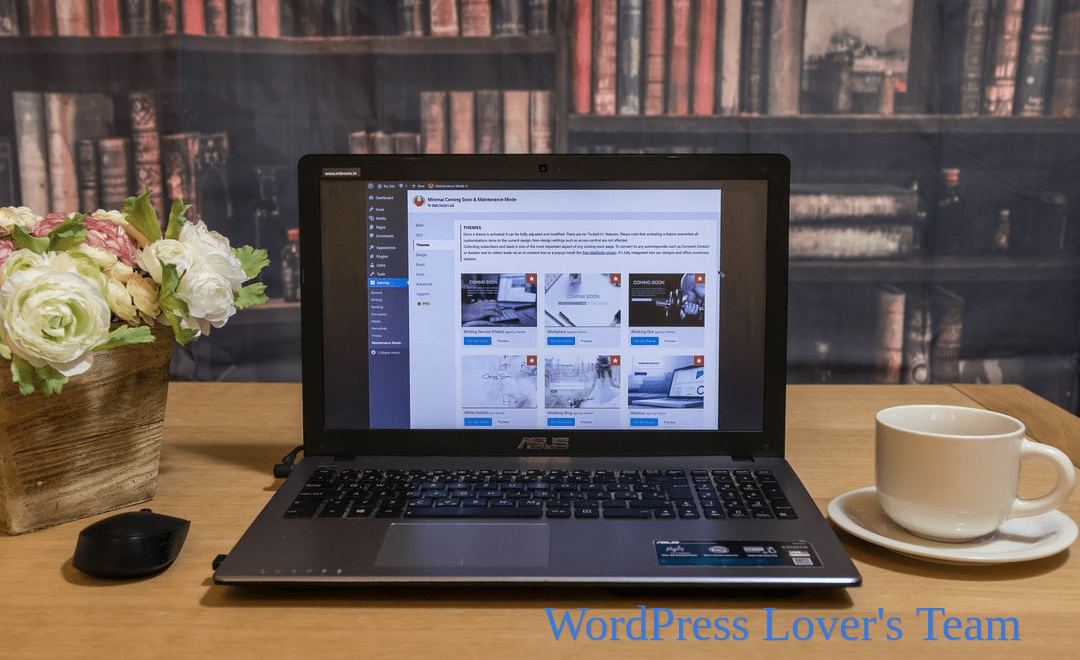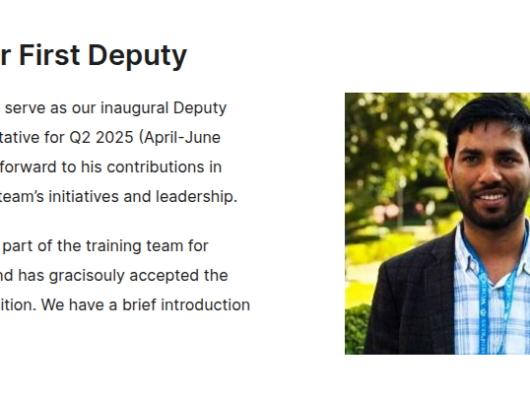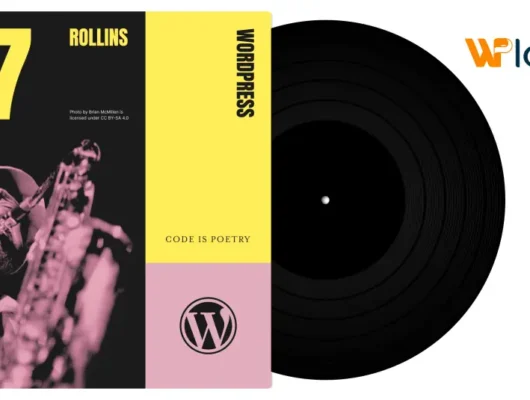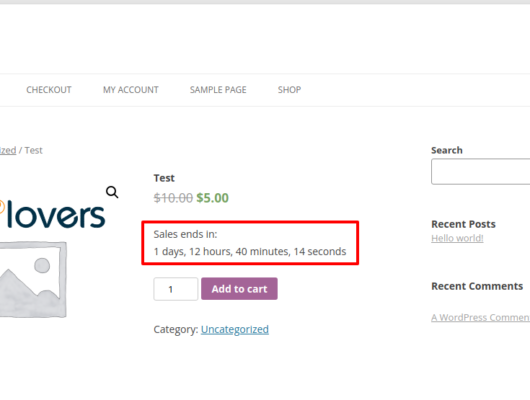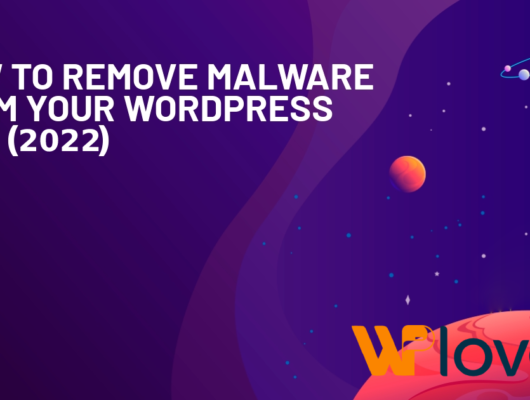WordPress is a powerful engine geared toward producing amazing blogs and websites.
There’s a whole lot you need to do in order to maximize your online prospects. Purchasing a domain name and hosting plan— that’s just scratching the surface.
WordPress customizing is a way to unlock the full potential of the versatile platform. This process allows you to establish a true identity of your blog or site. The good news is you don’t have to thinker with a code to make it happen.
Here is a list of effective tactics for fleshing out a fully-customized WordPress site.
1. Tidy up Your Dashboard
The first thing to do is to open a WP Dashboard, your base of operations.
There’s a lot going on there but fret not. Navigate to the Settings and click on Screen Options. There, you’ll see a set of checkboxes that represent widgets on your Dashboard.
Uncheck the boxes you don’t want to see anymore. The rest you can drag and drop wherever you want. This prep stage is meant to declutter and organize your digital workspace.
2. Adjust WordPress Settings
The next step is to establish your site fundamentals.
Go to the Setting Menu in the sidebar. You’ll see a list of different categories that call for examination. Don’t overlook a single detail, as it can make or break your digital presence.
In particular, you want to create a killer logo and Site Title. Secondly, see to it your WordPress, Domain Name, and Site Address match each other. Once that is sorted out, inspect whether Reading, Privacy, and Discussion Settings are in order.
3. Pick and Customize Your Theme
WordPress ecosystem is home to a myriad of amazing themes.
We’re talking about tens of thousands of tools to visually define your real estate. You can get free themes from WP repositories or go for a paid, premium one.
Either way, you must choose the one that reflects your brand and target audience. Note that it’s possible to customize each theme as well. You can do it by clicking on “Customize” under “Appearance Menu”.
4. Modify the Global Settings
Even with preset themes and templates in place, you can still make some important branding choices.
Global Settings Menu is a place to do this. It contains the following features: Typography, Colors, Container, and Buttons. Feel free to experiment with them and select solutions different than default theme ones.
For example, change the size of the fonts or layout of pages a bit. Alter the colors of the main theme elements. It takes some time and practice to see what works for you and what doesn’t.
5. Go for a Custom Header
Some key sections of your web environment warrant special attention.
The header is certainly one of them, as it displays your logo, site name, and vital information. It makes the first impression and sets the tone for the whole user experience (UX).
You can use various tools to craft a custom WordPress website header. An alternative would be to play around with different header colors in the Settings.
The default choice is white and it doesn’t always fit the bigger brand picture.
6. Create Your Own Homepage
A custom homepage can make a WP site stand out in the oversaturated landscape.
To craft it fuss-free, you can use a page builder plugin, such as Elementor. When installed, it appears as a new box in your dashboard. Click on it to open the Editor.
Dragging and dropping various widgets lets you personalize every aspect of the homepage content. If you feel overwhelmed by choices, utilize pre-made blocks the plugin provides. There are even complete pages ready for use.
7. Develop a Landing Page
Another crucial piece of the success puzzle is a landing page.
It’s a place where most visitors first appear. Your task is to steer them in the right direction, toward subscribing, converting, or another goal.
Once more, plugins prove to be the best tools for executing the project. They offer a set of finished solutions and customizable options. Employ them to get your offer/essential message right and do away with distractions.
8. Fine-Tune Navigation via Menus
By default, WP themes layout all your pages in the main menu.
This is seldom an optimal solution. You’re probably better off using a set of custom links for menus. These links can be related to any page, post, or external URL.
They let you can control what pages show up and change their order. The benefits associated with the tactic are clear. You’re able to streamline web navigation and boost the overall functionality of your site.
9. Get Smart With Featured Images
Images are essential tools in the WP arsenal.
Featured images are even more crucial, as they accompany your posts. They are your opportunity to boost the number of clicks and spur other forms of reader engagement.
Therefore, you should add featured images to any page or blog post. Just stick to high-quality, eye-popping images that fit posts thematically. Also, try to maintain a consistent look across the board.
This trick will improve brand perception and make you look more professional in the long run.
10. Add More Pages as Needed
The only thing left to do is create more pages and start producing content.
Apart from the home and landing page, consider: About, Contact, Privacy Policy, and Services/Product pages. Depending on what kind of website your run, you can implement additional pages as well.
These are, for instance, Blog, Portfolio, Pricing, and other sections. Again, try to be consistent, especially when it comes to page design and layout.
The final step is to fill these pages with content greatness. Showcase a compelling mix of text, videos, and images to delight the audience.
Master the Art of WordPress Customizing
WordPress customizing gives you a chance to put together a well-designed website.
You can tailor it to your business needs and audience preferences. The learning curve isn’t steep, as the platform is as user-friendly as it gets. If you do things right, the risk is virtually non-existent.
So, familiarize yourself with the dashboard and key settings. Make sure the basic configuration is just right. Take advantage of a plethora of available resources, such as themes and plugins.
Gradually work your way to more advanced options and tools. Make your web property truly your own, a fully-branded powerhouse.
Check out our plugin and theme reviews to discover products that are worth your while. More power to you!