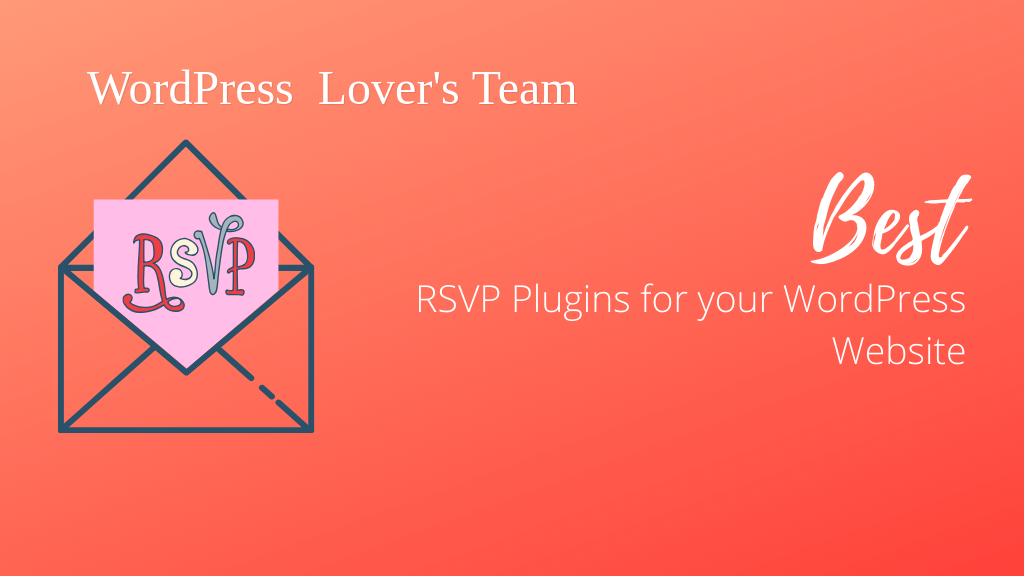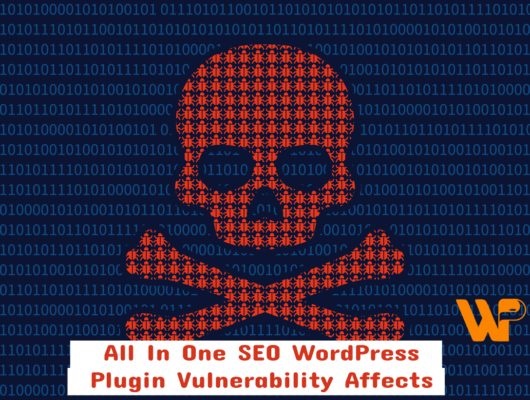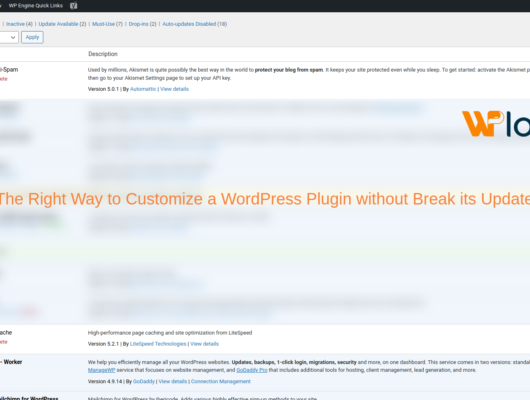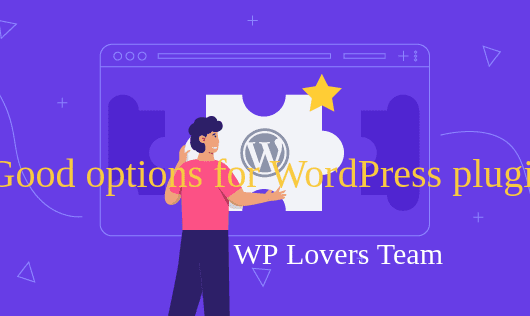Want to accept the responses to your invitation online or need a way to handle event registrations? Then, RSVP WordPress plugins are the perfect choice for you all.
Previously, people used to keep a record of the invite responses manually. But nowadays, they use websites as their invitation and maintain a list of confirmed attendees. There are different types of plugins that are specially designed to record RSVP responses.
It’s a really difficult task to organize and manage an event so, you need to concentrate to avoid any blunder. Here, the RSVP plugins will help you which allows you to shift your total focus on the management process as well as take care of the responses.
How you can use RSVP Plugins?
It is not a simple task to manage the event as there are lots of hassles. For making the event successful, the event managers will tell you to automate the tasks. So, this plugin lets your guest to confirm their attendance, compile the lists of the guest and give support. And there are some RSVP plugins that will allow you to export the entries into other formats and use the data for email marketing. Also, it allows you to automate the manual compiling of the RSVP responses.
Let’s have a look at some of the best RSVP Plugins that are perfect for managing your events successfully:
WPForms

WPForms is one of the best form builder WordPress plugin that allows you to make beautiful forms with the help of a drag and drop interface. This plugin stores all form entries in your WordPress database which you can easily export them in CSV format and manage your event accordingly. Your users just need to fill out the form with all the necessary details which will record that details in its database.
You will get the freedom to collect extra information of your guests and accept payments by using Stripe or PayPal. If you think the pre-built templates are not good, then you can create a custom form and customize it as you like.
RSVP and Event Management Plugin

RSVP and Event Management Plugin is a full event management plugin that helps you to manage the attendees for the events. This plugin lets you group your guests as families to make organization easier. It comes with many options where you can customize the front-end accessible from the WordPress admin area.
Also, you can make RSVP forms where any pass-code is not required, so anyone can connect with it. You can easily import and export attendees from the list as well as sends the email notifications about the events. And if you want more functionality then you need to check out the Pro version of this plugin.
Event Tickets

Event Tickets is an RSVP plugin that allows you to make event tickets in WordPress and at the same time include them to your posts or pages. This plugin provides a simple way for the visitors to purchase tickets or RSVP to your events.
First you need to select the dates for your events and let your guests fill up the form. It allows the admin to access RSVP information from the back-end. With this plugin, you will not be able to add any additional fields to the form.
RSVPMaker

RSVPMaker is an easy to use RSVP WordPress plugin that allows you to schedule any events like conferences, seminars, speaking events, parties, classes, and weddings on your site. This plugin is an awesome event scheduling and RSVP tracking plugin that is perfect to endorse your event on social media. And integration with MailChimp enables you to promote it by email marketing.
You can easily collect money using PayPal and create webinars or other online events leveraging free resources like the YouTube Live service. Your attendees can register themselves by providing the necessary information on your website.
Events Made Easy

Events Made Easy is a feature-rich event and membership management solution for WordPress. This plugin allows you to control events from your website with RSVP form and attendee management options.It works well with Google Maps, Google Calendar, and also may sync with your Facebook Events through an add on plugin automatically.
The plugin is compatible with multiple sites and comes with numerous short-codes. It sends email reminders to the registered users for the payments. You can accept payments from 2CheckOut, FirstData, World-pay and more apart from PayPal.
WP Easy Events

WP Easy Events is an easy to set up and powerful WordPress RSVP plugins for managing the events. With the help of this plugin, you can entertain various events in different event venues under their own brand or name. You can create pages according to venue, events, organizers, and attendees.
An event ticket is issued, once a person is registered. The attendee can print that ticket and presented to the event staff during check-ins. You can design and advertise events such as workshops, trade shows, official security conferences, and incentive programs, golf events etc.
Events Maker

Events Maker is all in one events manager WordPress RSVP plugins that come with locations management, full calendar, recurring events, iCal feed/files support and Google Maps integration. This plugin is perfect for improving the flexibility and usability of event management.
Th plugin is built in Ajax Calendar and WPML compatibility. It is simple and flexible events management that allows you to create and manage your events easily. Your users can browse for your events in a responsive and beautiful events calendar to display all events for the selected month, week of day.
Wrapping Up
I think this post has helped you to get a clear concept. All these plugins are carefully listed down so, choose the best RSVP plugins for your WordPress site that satisfies your requirements regarding features. The above plugins can be used with your current WordPress theme. So you don’t have to switch your theme to access it.
If you have any queries or suggestions then feel free to comment us below.