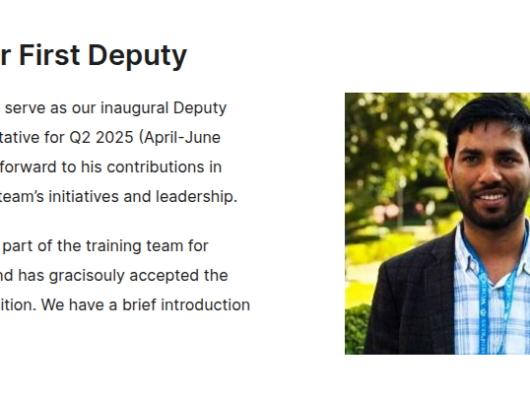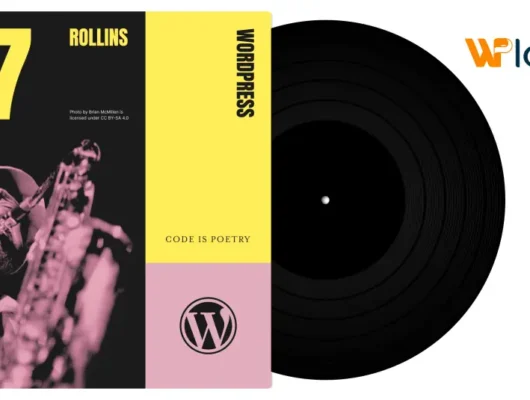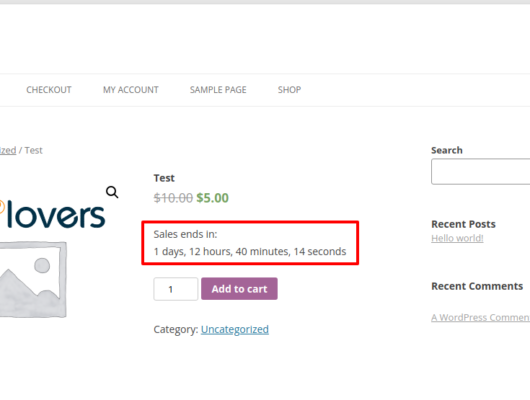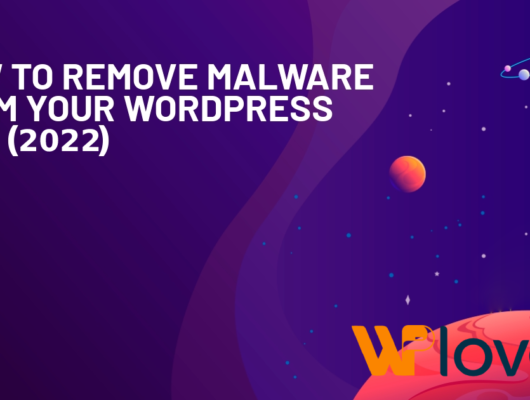Currently, the rapid changes in the world make it essential for businesses of any class, size, and economic sector to have a website. Until some time ago, a person without programming skills and knowledge couldn’t create a website. This is now possible, in part thanks to platforms like WordPress that make website creation easier.
According to Managewp, approximately 75 million websites are built on this Content Management System. Precisely the ease of adding and modifying content is one of the features that has made the platform so popular. This article will guide you on the creation of a relatively simple website.
Check out below the ten steps on how to make a WordPress website.
1. Choose and Buy Domain
The domain is one of the most important parts of this process because it defines what you’ll call yourself in the world of the Internet. According to Wikipedia, a domain is a unique name that identifies a website on the Internet. It is very important to note that it must be a short name that can be easily identified and that it is directly related to the brand or product.
Your domain can be .com, .co, .net, .biz, .com.co or many other combinations and the price depends largely on this. This price is generally paid for one year with the possibility of automatically renewing it and includes domain ownership and registration. Several websites sell domains.
2. Choose and Pay for Hosting
Hosting, in a simple concept and possibly away from the purely technical definition, is where the information contained in the website is stored. Here you can find great value hosting plans. InterServer hosting service costs vary and range from 6 dollars a month to 36 depending on what kind of WordPress hosting plan you need.
Once the Hosting service has been selected and paid, generally, for one year, the domain is associated, and the characteristics of the hosting and the email or emails should be configured if they are included in the package purchased.
3. Install WordPress on the hosting you bought
Generally, the hosting services offer the possibility of installing WordPress with one or a few clicks; the options mentioned above include the option in the initial panel of installation settings that make it simple.
What is done in this step is to host the platform in the selected hosting service, and this allows the website to be configured and customized with the benefits that WordPress offers. Although this is a technical step in that it requires installation, it is not complicated and can be done by following simple and guided steps offered by the different hosting sites.
4. Find and select the WordPress theme
Once WordPress is installed, it is time to search and select the WordPress theme. A WordPress theme is a way the website looks and is organized and defines how the information is displayed within the website.
Try the free theme for a while and measure the results before buying the pro version. The theme prices range between USD 40 to USD 70, and the average is USD 60. Here is the information which option you should go for.
5. Install the selected theme in your WordPress
Having chosen the theme, you should proceed to install it on your website. This process is similar to attaching a file, and several tutorials guide you step by step to do it.
It is very important to note that in this step, a file is installed that contains in its entirety the way the website will look but without the particular information of your product or service.
6. Select texts and content (photos, videos, etc.) from the website
Although, until now, there is a website with the graphic line defined above, and the theme has been installed in your hosting service; the content of your website is not yet available. This is the most important point of the process since the content of the website defines the way your product or service is perceived. Finally, it is important to take SEO keywords into account when creating the content to have a better chance of being found by your potential clients when searching on various search engines.
7. Production of texts and content (photos, videos, etc.) of the website
As previously mentioned, content is a fundamental part of the website. It is necessary to clarify that this content must be generated by the owners of the site. After having a clear graphic line and defined contents, it is time to generate those contents, that is, write the texts, search or generate the images and make the videos. As you can see, this task is not easy, and it is necessary to dedicate time to have a website that meets the business objectives and the purpose of creating a website.
8. Personalize the theme with the generated content
Generating the content has a lot of the advanced process, and now it’s time to customize the theme with this content. This step requires its own documentation of the topic, and what is thought for the website, many topics have testimonials, clients, contact among other aspects, the objective here is to dump all the content produced in the previous step in the chosen subject.
9. Include the Google Analytics tracking code
In this step, it is possible to evaluate the performance of a digital action almost in real-time. At this point, the tools are provided by Google through Google Analytics and Google Tag Manager.
The first is a service that allows you to measure the volume of visits to our website and other important measures to validate the performance of the website, and the second is a service that allows you to manage labels on different sites and for different applications. This component is a bit technical although the good news is that thanks to Google
10. Publish the website
After having followed the previous steps, this is perhaps the easiest. In the upper bar of your WordPress console, a note will appear saying that the site has not been published. After checking that the aforementioned requirements are met, click on the publish site icon. Once you click on it, the website is public, and you can test it by typing the website address in the browser. It is possible that if you search for it on Google, it is not yet because it is a new site.
You now have your website on the air, and the job is to increase traffic to your website, generate databases, generate sales.