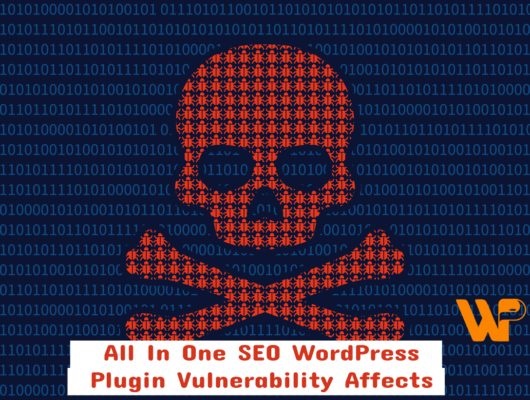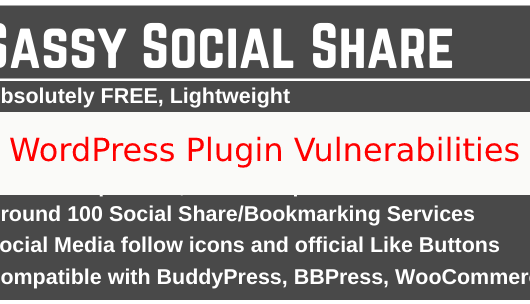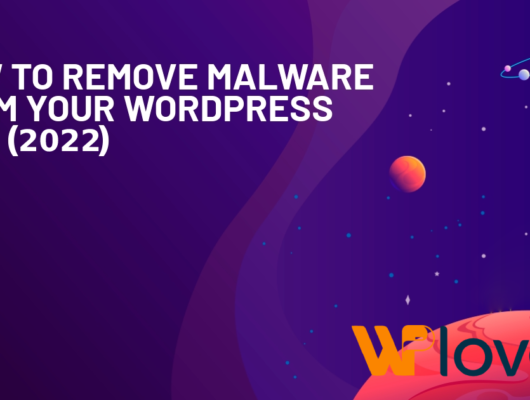Table of Contents

WordPress is the most popular platform for websites for a reason. Well, actually, there are many reasons why this is the case. It is easy to use and understand for beginners, and it packs in enough tools and features to please experts. Plus, due to the platform’s popularity, you’re not going to struggle to find online guides for pretty much any aspect of WordPress that confuses you.
The widespread nature of WordPress does come with one sizeable negative: cyberattacks. As so many websites are built and hosted on WordPress, hackers are understandably trying to exploit the platform when possible.
Fortunately, you don’t have to remain defenseless against these attacks. To help protect your website from falling victim to hackers and ransomware attacks, here are four tips to improve your WordPress website’s security.
1. Select Secure WordPress Hosting
Before you even get to work on your website, you must pay close attention to your host provider. Even though it can be tempting to try and find the cheapest option on the market, you should avoid this approach. Your focus needs to be on the quality of the provider and the hosting package you select.
At the very least, you should opt for dedicated hosting over shared hosting, although if you want that extra layer of protection and are willing to pay extra, cloud hosting is the best pick available.
2. Use The Cloud
Expanding on the previous point makes a lot of sense to use the cloud from a security point of view. This is particularly the case if you plan on doing advanced work with your online presence, such as creating and deploying applications.
Furthermore, if you are going down this route, there are further tools you can utilize to block out any malicious activity. As an example, containers are often used to simplify application build. To ensure your container security is at its best, you can use various processes and tools to keep everything safe.
3. Don’t Leave The Door Open With Weak Passwords
Could you imagine having all of your hard work undone by a weak password? Well, too many website owners succumb to this problem, even though the fix is an easy one. All you need to do is produce a password with the right mix of letters, numbers, and symbols. Plus, you can even use a website such as Password Generator to make a secure password instantly.
4. Always Install The Latest Version Of WordPress
Those WordPress updates appear often, and you might find them annoying, but you must install them as soon as they appear. After all, WordPress is continually updated for a reason, often to fix bugs and provide security enhancements. If you stick with an older version, those lapses in security will still exist within the code.
This point also applies to any WordPress plug-ins and themes you have downloaded. If you keep everything up to date, you are helping to prevent unnecessary exploits from causing your website’s downfall.